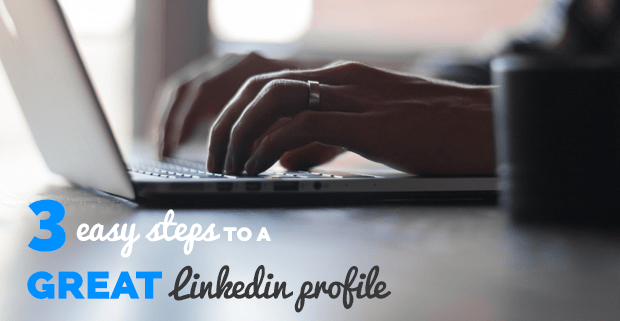
In the post about how to prepare for a digital marketing interview I mentioned the importance of having a good online presence. Many people I work with will argue or say that they don’t have the technical know-how or skill set to set up a site or maintain a blog.
My response is always the same: do you have 15 minutes to update your LinkedIn profile? If so, then you’re well on your way to making a great first impression.
While I always emphasize that a complete LinkedIn profile is best, here are 3 key areas of your profile you can update quickly that will have maximum impact.
1. Your photo
Not having a photo is a probably the worst gaffe you can make on LinkedIn. Wait, that’s not right. Having a bad picture is the worst blunder you can make.
What constitutes a bad picture? Any of these:
- A picture of you as a child
- A picture of your child
- A picture of you on vacation
- A group picture of you and your friends
- A blurry, pixelated picture of you
- A picture of a logo
If you are actively applying to jobs, you can count on being looked up on LinkedIn. You’ll want your picture to make a good first impression. If your photo has any of the characteristics listed above, it’s time to take a new one.
A good profile picture will show you in a professional looking shirt or blouse. Your hair, make-up, and other facial features should be clean and subtle. Your face should be clearly visible in the photo.
Fortunately, you don’t need a professional photographer in order to have a great photo taken. If your phone doesn’t have a good camera, find a friend who’s phone does. Take the picture standing in front of a neutral coloured wall, or next to a window. Remember, the focus of the photo should be you, not any distractions in the background.
Once the photo is taken, crop it so that it shows you from the shoulders and above, and upload it to your profile.
2. Your name
I once worked with someone who only used her first name and last initial on her LinkedIn profile. She also didn’t use a photo. When I asked her about those decisions she informed me that she was worried about having her identity stolen.
(Strangely enough, she had an active Facebook profile where she used her full name and photo.)
We’re living in a time where using usernames and pseudonyms are less common practice, especially on a professional network like LinkedIn. If you are worried about being found by spammers or other less trustworthy individuals, then set your public profile to only include the details you are comfortable sharing.
Don’t be afraid to be original or to try something new. Remember, the headline isn’t written in stone so you can change it quite easily.
Keep in mind though, if you are actively looking for a job, you will want to make it as easy as possible to be found by recruiters and other hiring professionals.
As for your non-private profile (the version your connections see), I recommend the following approach:
- Use the name you are commonly referred to as. For example, if your name is William but you go by Liam, use that as the name displayed on your profile
- Don’t use a nickname
- If you have a common name, differentiate yourself by using a middle initial
I always recommend using your full name on your public profile, and not just initials. However, it will be up to you on how to strike the balance between maintaining your privacy and facilitating contact from hiring professionals.
3. Your headline
Your headline is the line of text that appears underneath your name. Many people use this space to include their current job title.
I always recommend that this be changed to reflect a person’s interests or areas of expertise. People who visit your profile will be able to see what your current job title is by visiting the “Experience” section. Don’t waste the headline space repeating other information.
This space is especially crucial if you are looking to change careers. Using the headline area is the perfect opportunity to draw people’s attention to what it is you’re looking for.
An example of an eye-catching Headline is, “A Marketing Strategist with a love of analytics.” You can also include the years of experience you have, something along the lines of, “More than 10 years of IT security experience.”
Don’t be afraid to be original or to try something new. Remember, the headline isn’t written in stone so you can change it quite easily.
Here are some things you should avoid including in your headline:
- Your phone number or email address. Including this is a violation of LinkedIn’s guidelines and can be seen as abrasive.
- Hashtags – these aren’t clickable on LinkedIn so they just look silly.
- More than 60 characters of text. Your headline should be short and concise. If it’s too long, you’ll lose people’s attention.
Have questions about getting started with LinkedIn? Ask them below!